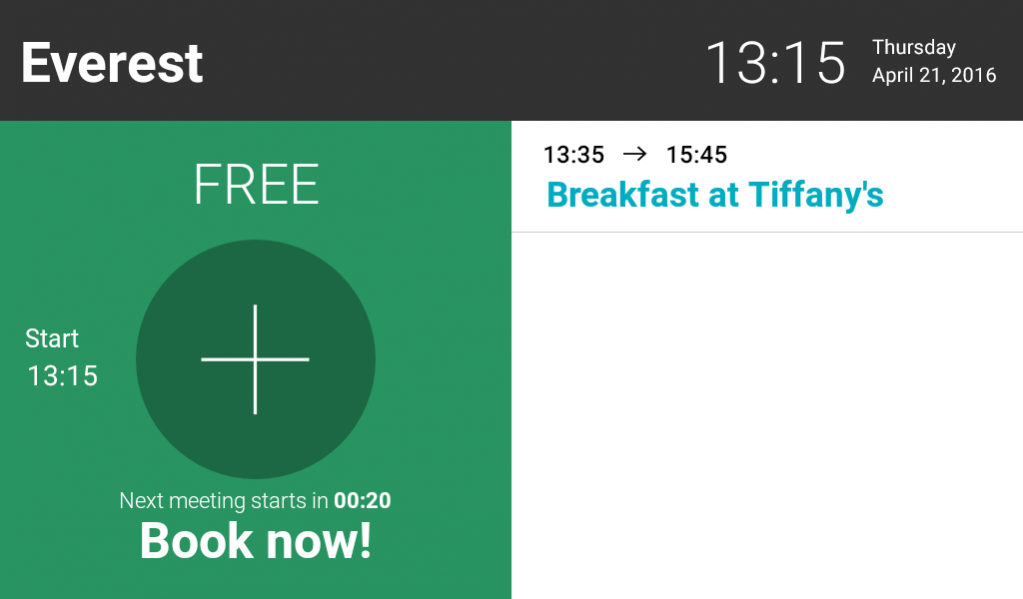MeetingRoomApp Mini - Room Display 3.1.4
Free Version
Publisher Description
Meeting Room Booking Application
MeetingRoomApp Mini is an android application to be installed into a tablet attached to your meeting rooms. It will make process of booking a meeting room in your company much easier.
Companies are often facing problems with availability of meeting rooms; either they have to deal with overbooked rooms or unused spaces. This can cause confusion and lost time.
MeetingRoomApp Mini is an application designed specifically for the schedule planning of meeting facilities. Thanks to this application you will have an instant overview of the availability of a particular room – simple, easy and stress-free.
Digital signage of your meeting rooms
# Instruction manual
MeetingRoomApp Mini – Instructions Manual
App for tablets with Android 4.4 or higher
MINI MAIN FEATURES
# Ad-hoc & calendar booking
# Daily agenda
# Indicators: Green x Red
# Cancelling events
# Full screen mode
# Screen saver
# Security policy
# Easy user interface
# In Sync with Microsoft Exchange, Office 365 or G Suite (Google Apps for Work)
In Sync with
# G Suite (Google Apps for Work)
# Personal Google Calendar
# Microsoft Exchange 2007, 2010, 2010 SP 1, 2010 SP 2
# Microosft Office 365
Supported accounts
# ASUS, Samsung Exchange accounts (without shared calendars)
# Google accounts
# Corporate Exchange accounts (without shared calendars)
# Gmail Exchange account (new!)
How it works?
Read our blog
https://www.meetingroomapp.com/news/
Follow the instructions to set up synchronization with
# Microsoft Exchange
https://www.meetingroomapp.com/help/getting-started-with-microsoft-office-exchange/
# Microsoft Office 365 and Google Apps
https://www.meetingroomapp.com/help/getting-started-with-office365/
https://www.meetingroomapp.com/help/getting-started-with-g-suite-google-apps-for-work/
Read the article about hidden functions and gestures
https://www.meetingroomapp.com/help/hidden-features-and-gestures/
FULLSCREEN MODE
This function allows you to see company events on the display of the meeting room device. Particularly useful for training rooms, the function turns the device into an information panel displaying basic information about the event currently held in the room. The reservation can be made only remotely by the event organiser. After the event finishes, the app can be switched back to the standard reservation system.
About MeetingRoomApp Mini - Room Display
MeetingRoomApp Mini - Room Display is a free app for Android published in the Office Suites & Tools list of apps, part of Business.
The company that develops MeetingRoomApp Mini - Room Display is Letsgood.com. The latest version released by its developer is 3.1.4. This app was rated by 1 users of our site and has an average rating of 2.5.
To install MeetingRoomApp Mini - Room Display on your Android device, just click the green Continue To App button above to start the installation process. The app is listed on our website since 2017-09-12 and was downloaded 274 times. We have already checked if the download link is safe, however for your own protection we recommend that you scan the downloaded app with your antivirus. Your antivirus may detect the MeetingRoomApp Mini - Room Display as malware as malware if the download link to com.letsgood.meetingroomapp.play is broken.
How to install MeetingRoomApp Mini - Room Display on your Android device:
- Click on the Continue To App button on our website. This will redirect you to Google Play.
- Once the MeetingRoomApp Mini - Room Display is shown in the Google Play listing of your Android device, you can start its download and installation. Tap on the Install button located below the search bar and to the right of the app icon.
- A pop-up window with the permissions required by MeetingRoomApp Mini - Room Display will be shown. Click on Accept to continue the process.
- MeetingRoomApp Mini - Room Display will be downloaded onto your device, displaying a progress. Once the download completes, the installation will start and you'll get a notification after the installation is finished.